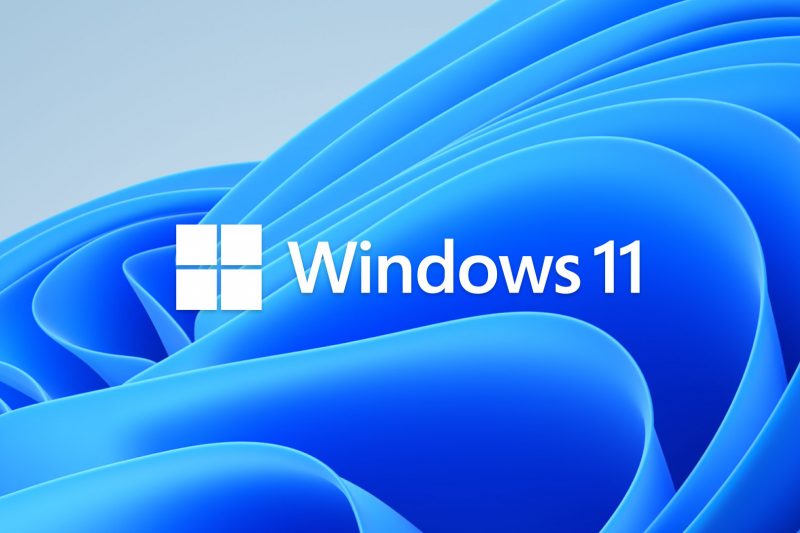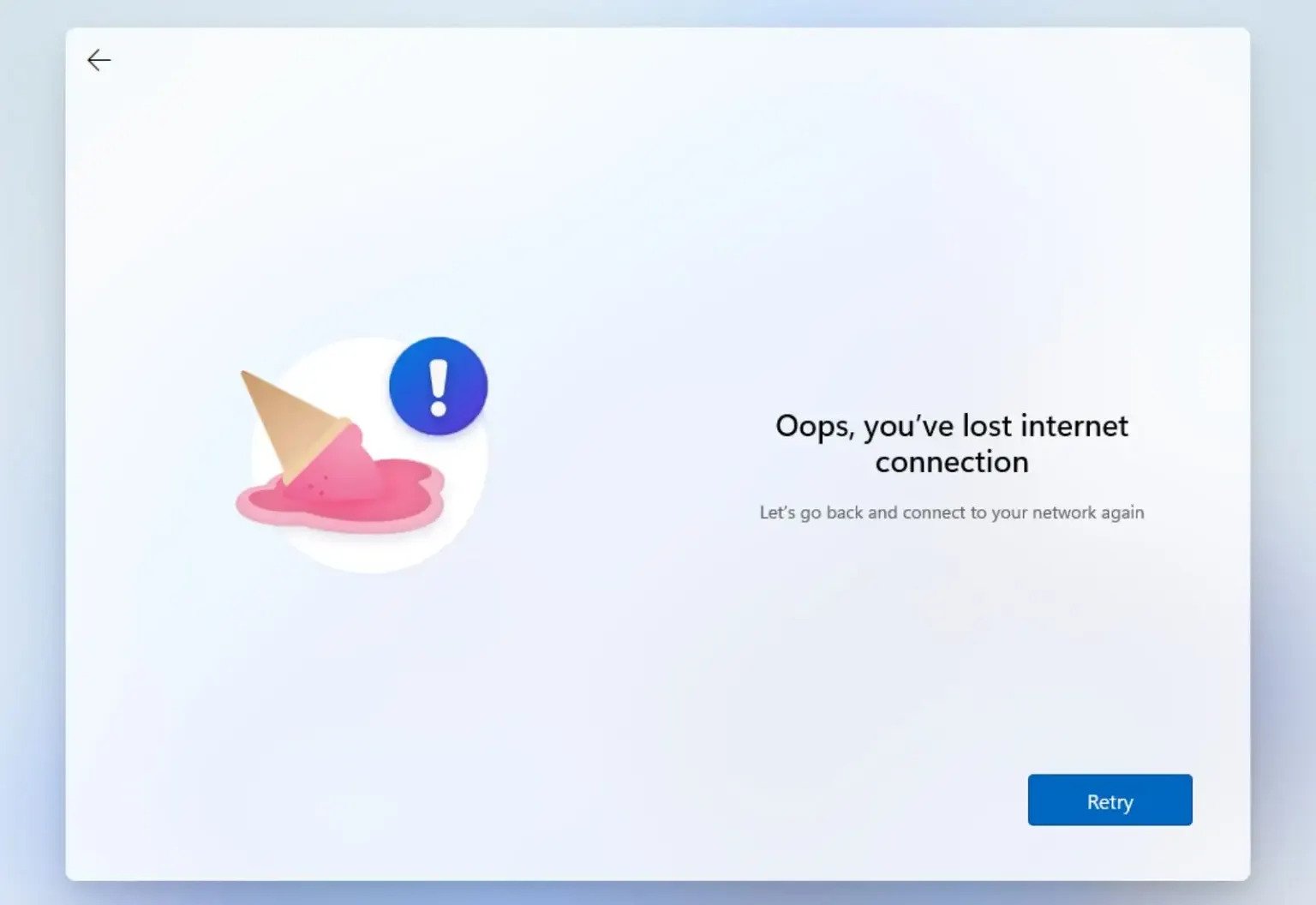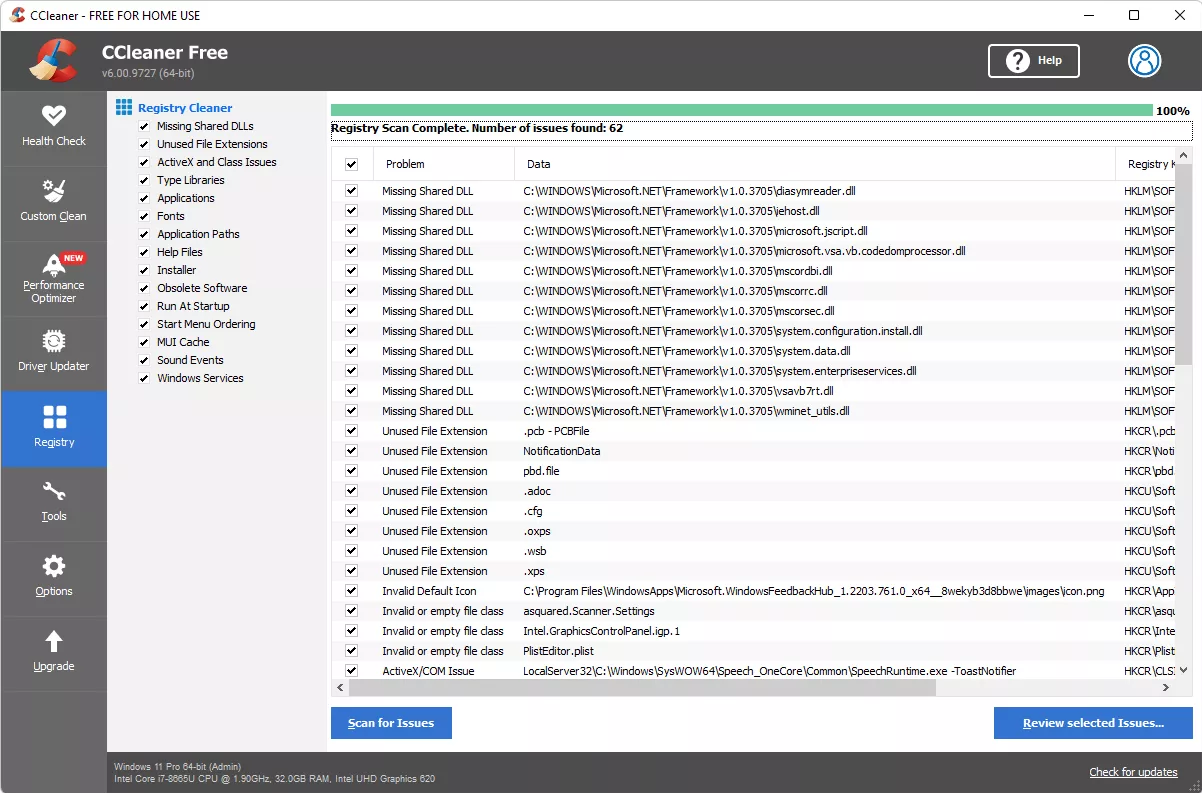Data Recovery Basic Terms
Authorization:
Client, including any of its division, subsidiaries and affiliates, a majority (defined as 51%) of
whose voting stock is directly or indirectly owned by Client (“Client” herein), authorizes
Computer Repair and Android Management (hereafter “Computer Repair And Android
Management”, “we” “our” or “us”), its employees, and agents, to conduct diagnostics of the
storage media specified below, provided to us to determine the nature of the damage and assess
an estimate of repair cost and timing, if at all possible. Client authorizes Computer Repair and
Android Management to conduct said diagnostics by any means necessary in order to assess the
full extent of the failure and determine the steps required for the repair/data recovery procedure.
Legal Rights:
The client or the legal owner, representative has a legitimate right to the property and all data
contained therein sent to Computer Repair and Android Management.
After completion of data recovery, if the customer does not review the file list and approve or
decline the continuation of the project within thirty (30) days of the file list becoming available,
Computer Repair and Android Management will charge the default credit card on file for said
project in the full amount quoted plus any applicable shipping fees, and all media will be
shipped out to the shipping address on file at that time.
Any property left with Computer Repair and Android Management and unclaimed for 30
calendar days, will be securely disposed. At which time, Computer Repair and Android
Management shall have no liability to the client or any third party. Computer Repair and
Android Management will make reasonable attempts to contact the client via phone and e-mail
on file, prior to the destruction of the media.
In the case that a customer’s credit card declines a charge for Computer Repair and Android
Management services, Computer Repair and Android Management reserves the right to engage a
third-party collections agency to collect the balance if the amount due is not settled within sixty
(60) days of the initial declined charge. Once a collections agency is engaged, the minimum due
for the return of the original media, not including recovered or extracted data, will be the greater
of either a) 20% of the quoted service fee, or b) $200.00.
Liability:
Computer Repair and Android Management assumes no liability for any claims regarding the
physical functioning of media and or equipment nor the condition or existence of data on storage
media supplied before, during or after service. In no event will Computer Repair and Android
Management be liable for any loss of data or loss of revenue or profits or any special, incidental,
contingent, or consequential damages, however caused, before, during or after service even if
Computer Repair and Android Management has been advised of the possibility of damages or
loss to persons or property. Our liability of any kind with respect to the services, including any
negligence on its part, shall be limited to the contract price for the services. Client and Computer
Repair and Android Management agree that the sole and exclusive remedy for unsatisfactory
work or data shall be, at our option, additional attempts by us to recover satisfactory data. Client
is fully aware of the inherent risks of injury and property damage involved in data recovery,
including without limitation, risks due to destruction or damage to the media or data and
inability to recover data, or inaccurate or incomplete data recovery, including those that may result from the negligence of Computer
Repair and Android Management, and assumes any and all known risks of injury and property
damage that may result. Although best efforts are made, customer will not hold Computer Repair
and Android Management responsible for damage in transit, either to or from our facility.
If you provide Computer Repair and Android Management with your drive in a server, laptop, or
other enclosure, the drive in question will be removed in order to service it. Computer Repair
and Android Management will not reassemble a RAID array or server or reinsert the drive in a
laptop or other enclosure.
Confidentiality:
We will protect the confidentiality of your data against unauthorized disclosure using the same
degree of care used to protect our own confidential information. Computer Repair and Android
Management and its officers and employees agree not to disclose any data to any third party
unless under final appeal and penalty of State, Federal or International Law. Data Clinic provides
an absolute NON DISCLOSURE of any customer data.
Payment:
Client agrees to pay in full upon completion of services rendered by Computer Repair and
Android Managmement. Payment is due in full upon completion of successful recovery, prior to
release of data (whether shipped, picked up or downloaded). Other payment arrangements may
be made prior to recovery service completion or initiation. We accept Cash, Checks, VISA,
MasterCard, Discover and American Express, and Paypal. If the Client has given verbal, online
or written approval for Standard, Expedited or Emergency service and wishes to cease recovery
at any point after a verbal, online or written agreement has been entered but before completion of
services, the Client will be charged 20% of the total recovery fee. Computer Repair and Android
Management retains the right to recover the full amount of the approved proposal for all
Expedited service level cases including, but not limited to, the amount of resources and cost
already incurred by the Company.
In the case that a customer’s credit card declines a charge for Computer Repair and Android
Management services, Computer Repair and Android Management reserves the right to engage a
third-party collections agency to collect the balance if the amount due is not settled within sixty
(60) days of the initial declined charge. Once a collections agency is engaged, the minimum due
for the return of the original media, not including recovered or extracted data, will be the greater
of either a) 20% of the quoted service fee, or b) $200.00.
Encryption:
If at any point during the recovery process Computer Repair and Android Management
concludes that the data is encrypted, we will require that the client provide the necessary
decryption information, regardless of whether the customer had prior knowledge of the
encryption. If the client cannot or will not provide the decryption information preventing Data
Clinic from completing the recovery, then Computer Repair and Android Management will
consider this a breach of contract, and charge a fee of $50 or 20% of the recovery service quote
provided, whichever is higher.
Authorization of Recovery:
If you accept the cost estimate provided by your account representative upon completion of the initial evaluation of your data storage device or media we will apply our existing technology and
standard processes and use our best reasonable efforts to recover your data. By submitting your
device and payment information, you agree to pay the fee quoted and authorize Computer Repair
and Android Management to charge your credit card for such amount if we are able to
successfully recover the data as per your expectation
Computer Repair and Android Management does not take responsibility for client error. If the
client has sent an incorrect media to Computer Repair and Android Management and authorized
recovery services, and Computer Repair and Android Management has completed a full
recovery, the client will be responsible for the cost of the authorized services.
The client understands that any time frame given at the time of authorization of recovery is an
estimate, and Computer Repair and Android Management will use our best reasonable efforts to
recover your data within the specified time frame. If due to circumstances outside of our control,
Computer Repair and Android Management cannot deliver the service within the estimated time
frame, once complete, the client is still responsible for the recovery service fee noted at the time
of authorization of recovery devoid of any expedited fees.
Unrecoverable / Unsuccessful Recovery:
If we are unable to recover any data, we will inform you accordingly and not charge you for our
efforts. If, we are able to recover part but not all of your data, we will inform you accordingly
and you may choose to receive the recovered data for the agreed fee.
Declined Services:
If data is determined to be unrecoverable, or we cannot successfully salvage and recover your
data, there is no charge to you as our ‘no-data no-fee’ policy applies and there will not be
assessed processing fees, however by sending media to us, you agree to operate on good faith
intentions of using our recovery services and resources for the purpose of having us recover data
from such media.
If the customer decides to decline to have the service completed or the device is not recoverable,
there will be a return shipping fee due to have the device sent back to him/her.
Service Limitations:
By agreeing to this service agreement you are stating that you understand that the
media/data/equipment you are making available to Computer Repair and Android Management
is already damaged, that data recovery efforts can result in further damage and that we will not
be held responsible for this or any other type of damage caused to this media.
Agreement:
This Agreement shall be governed by the laws of state of New York, USA. Facsimile signatures
or email notifications for this Agreement and any subsequent exhibits are effective to bind the
signing party and are admissible in any court and/or for any lawful purpose. This Agreement,
together with any exhibits or attachments, constitutes the entire Agreement between the parties in
relation to this subject matter.